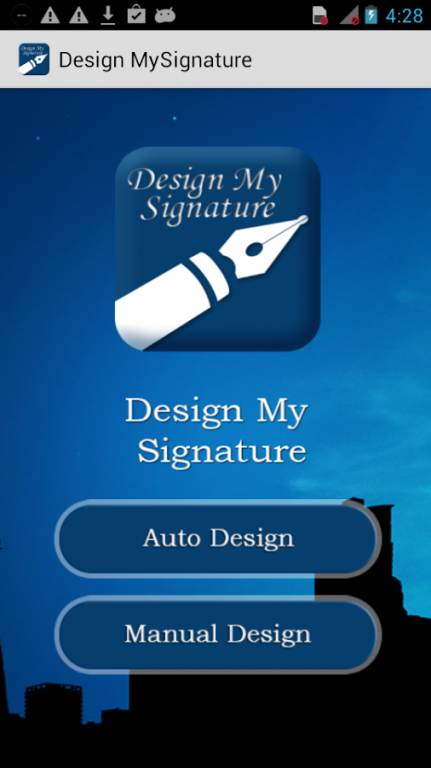Design My Signature-Sign Maker 1.1
Free Version
Publisher Description
Design My Signature is a fun app to design your signature with built in Fonts, styles, colors etc.
There are two modes for signature designing.
1. Auto design
2. Manual design
Auto design has uses built fonts for the text and in manual design the user can draw his/her signatures using touch just like in paint. The app is developed for fun purposes only and can NOT be used in any legal matter like cash dealing, property, loans etc. There are many styles in this mode which you can select by clicking on next button. In Manual mode the user is given the option of drawing his signature by his own just like in paint. Both modules contain a color selection, clear text and social media sharing buttons. So design your signature with new and amazing app with multiple options and share your signatures on social media with your friends and family to have fun.
Main Features:
*Both Auto and Manual selection for designing.
*Multimedia sharing option.
* Multiple styles, fonts and color selection.
* Color Picker, Erase and saving the signature in SD Card option.
*Encourage us by rating this app.
Why do I need it?
Problem
You work in an office; you receive tons of documents which you need to sign them.
What does normal office person do to sign his/her documents?
Print them out, sign them with your pen, then scan again and transfer on your pc.
This process can be tiring and time consuming when you have to deal with lots documents and when you have to follow up your boss' documents.
Solution:
By using Digital Signature Creator Pro. You sign once, transfer your signature on your computer and use it all the time by simply adding your signature on any document.
You can always keep your boss' signature or regularly used signature adds them on any document any time you want.
Don’t forget to rate and review our app.
About Design My Signature-Sign Maker
Design My Signature-Sign Maker is a free app for Android published in the Recreation list of apps, part of Home & Hobby.
The company that develops Design My Signature-Sign Maker is JS Apps & Games. The latest version released by its developer is 1.1.
To install Design My Signature-Sign Maker on your Android device, just click the green Continue To App button above to start the installation process. The app is listed on our website since 2015-04-15 and was downloaded 8 times. We have already checked if the download link is safe, however for your own protection we recommend that you scan the downloaded app with your antivirus. Your antivirus may detect the Design My Signature-Sign Maker as malware as malware if the download link to com.jinnovative.design.mysignature is broken.
How to install Design My Signature-Sign Maker on your Android device:
- Click on the Continue To App button on our website. This will redirect you to Google Play.
- Once the Design My Signature-Sign Maker is shown in the Google Play listing of your Android device, you can start its download and installation. Tap on the Install button located below the search bar and to the right of the app icon.
- A pop-up window with the permissions required by Design My Signature-Sign Maker will be shown. Click on Accept to continue the process.
- Design My Signature-Sign Maker will be downloaded onto your device, displaying a progress. Once the download completes, the installation will start and you'll get a notification after the installation is finished.